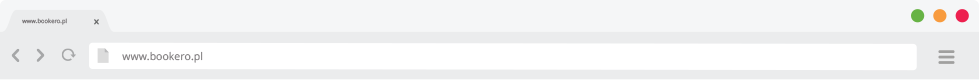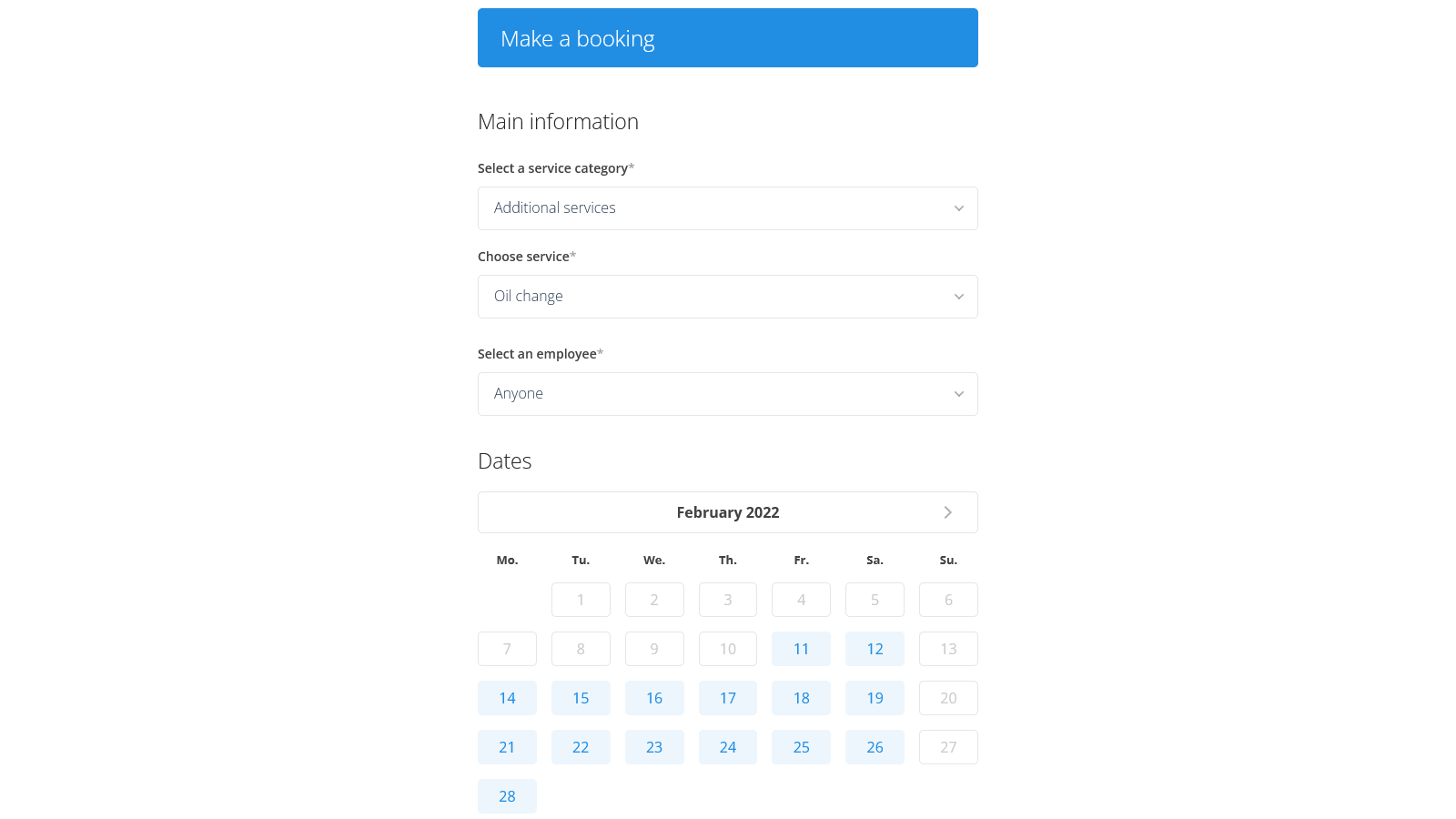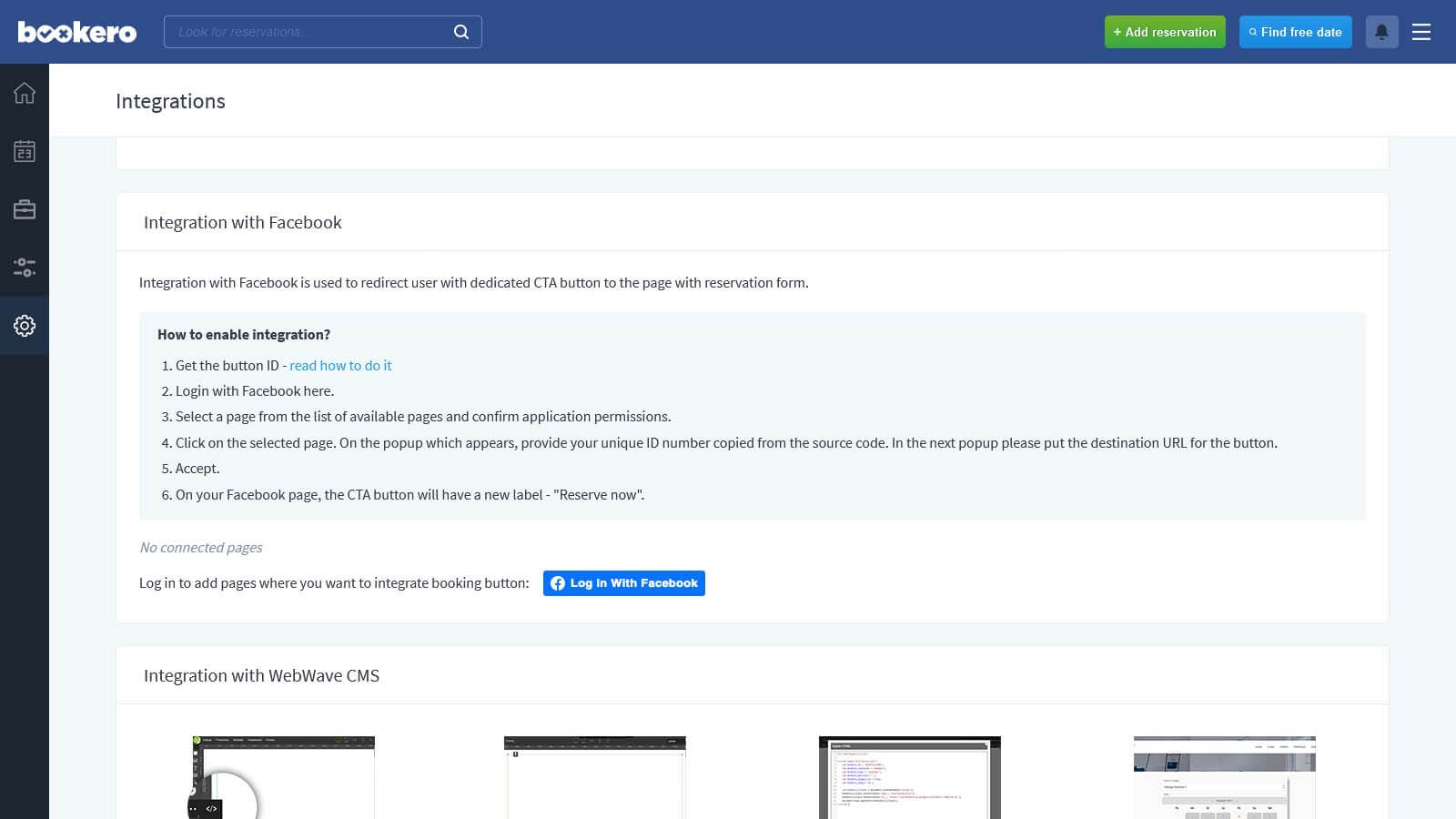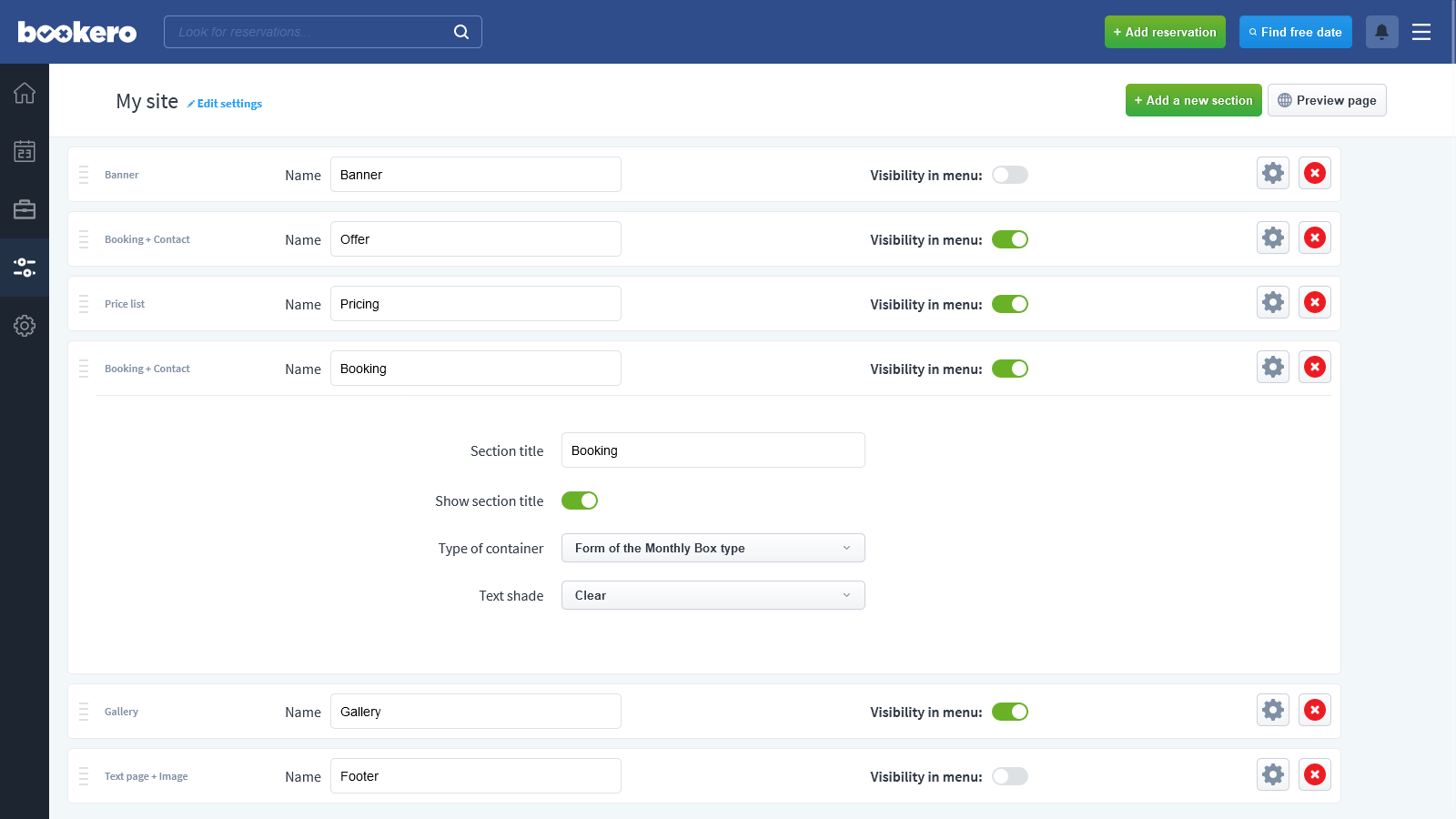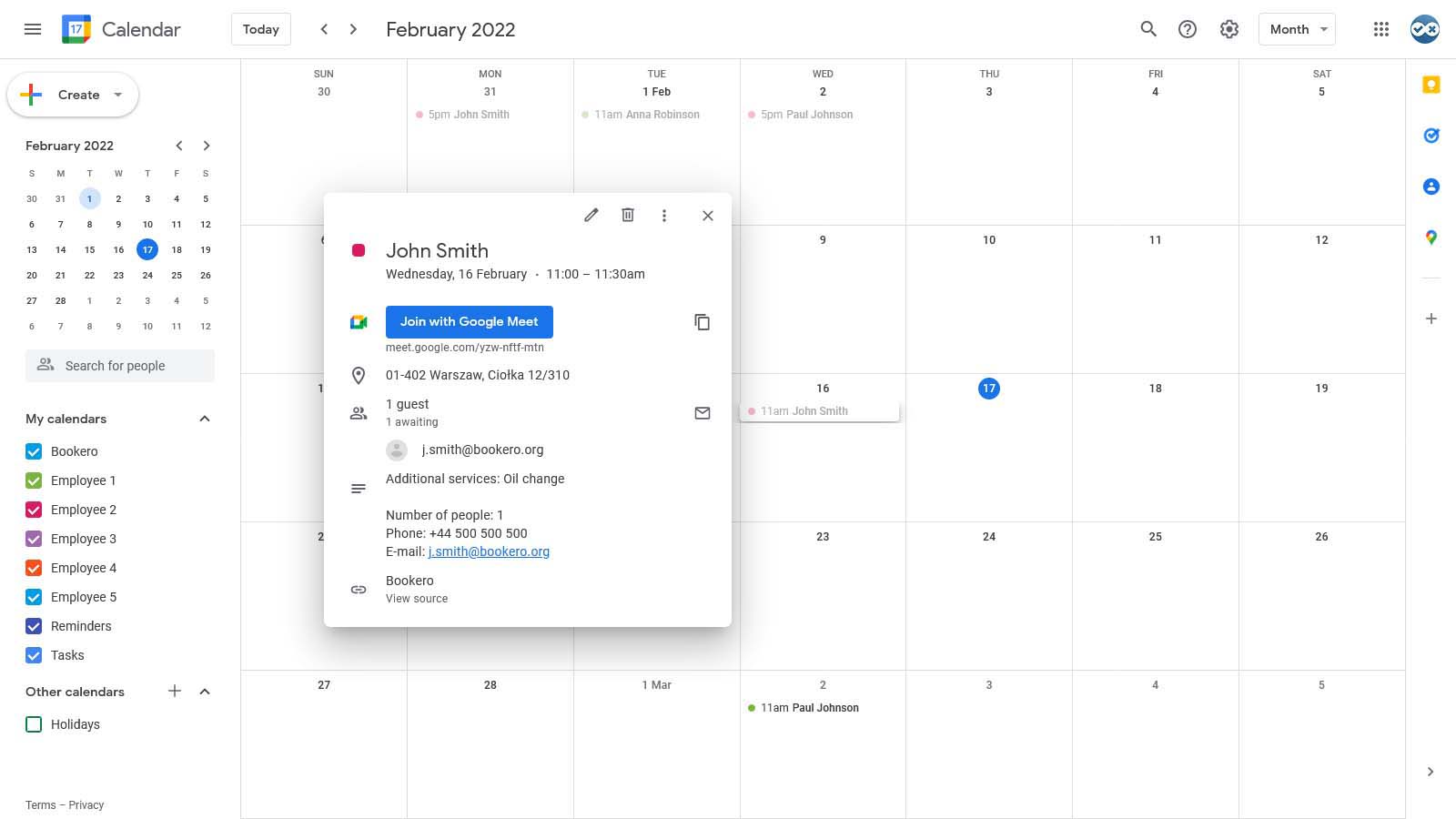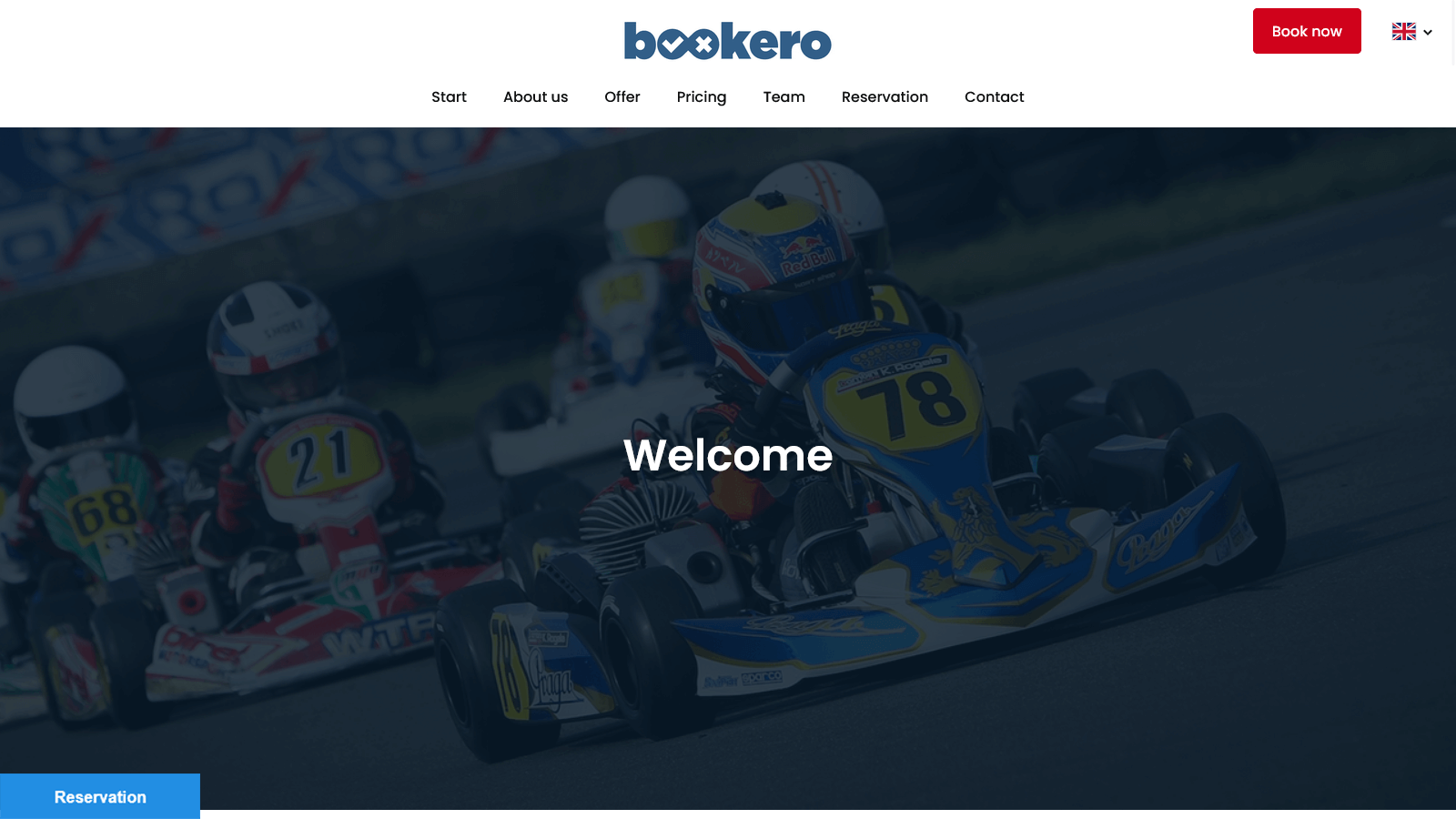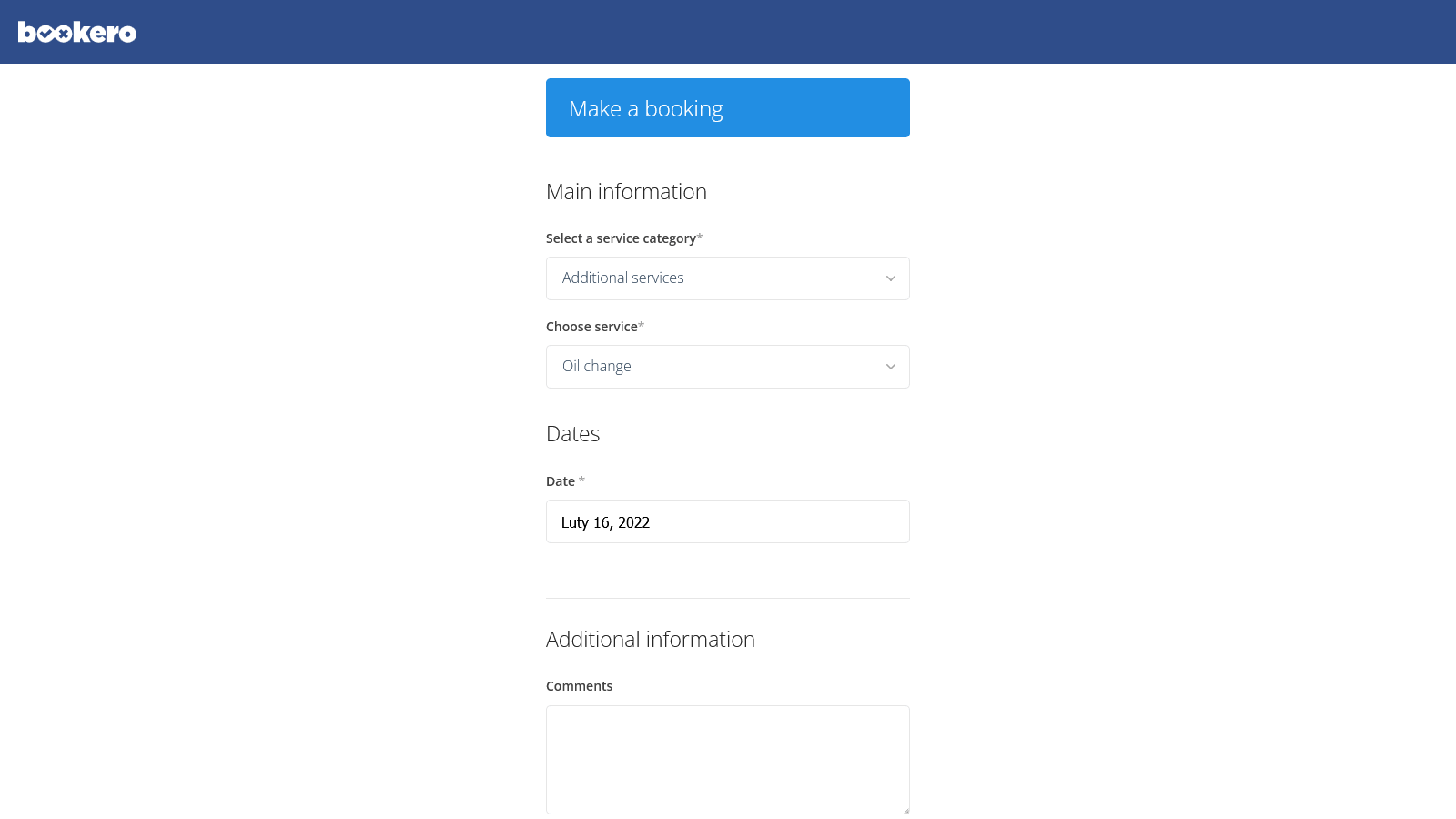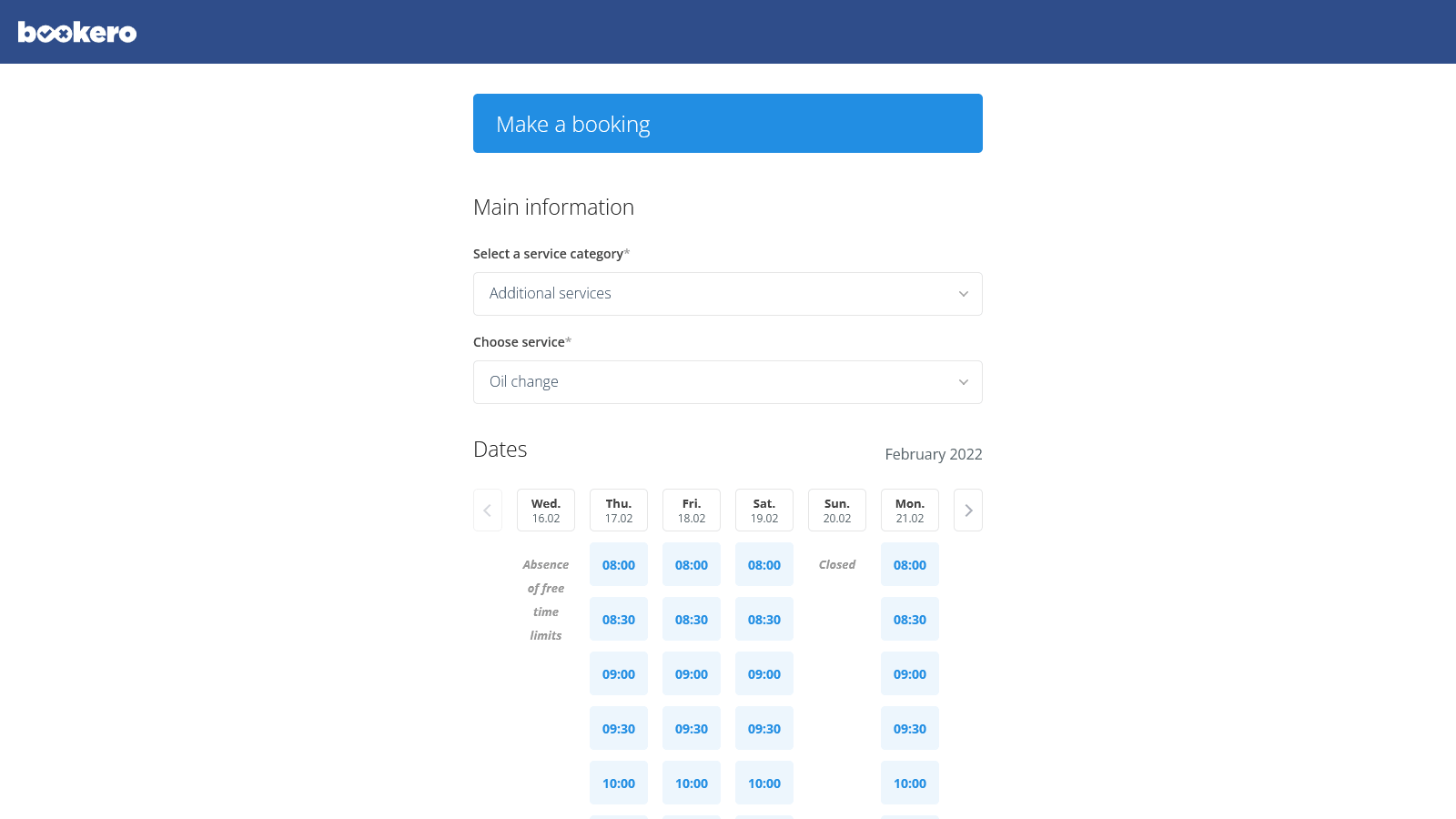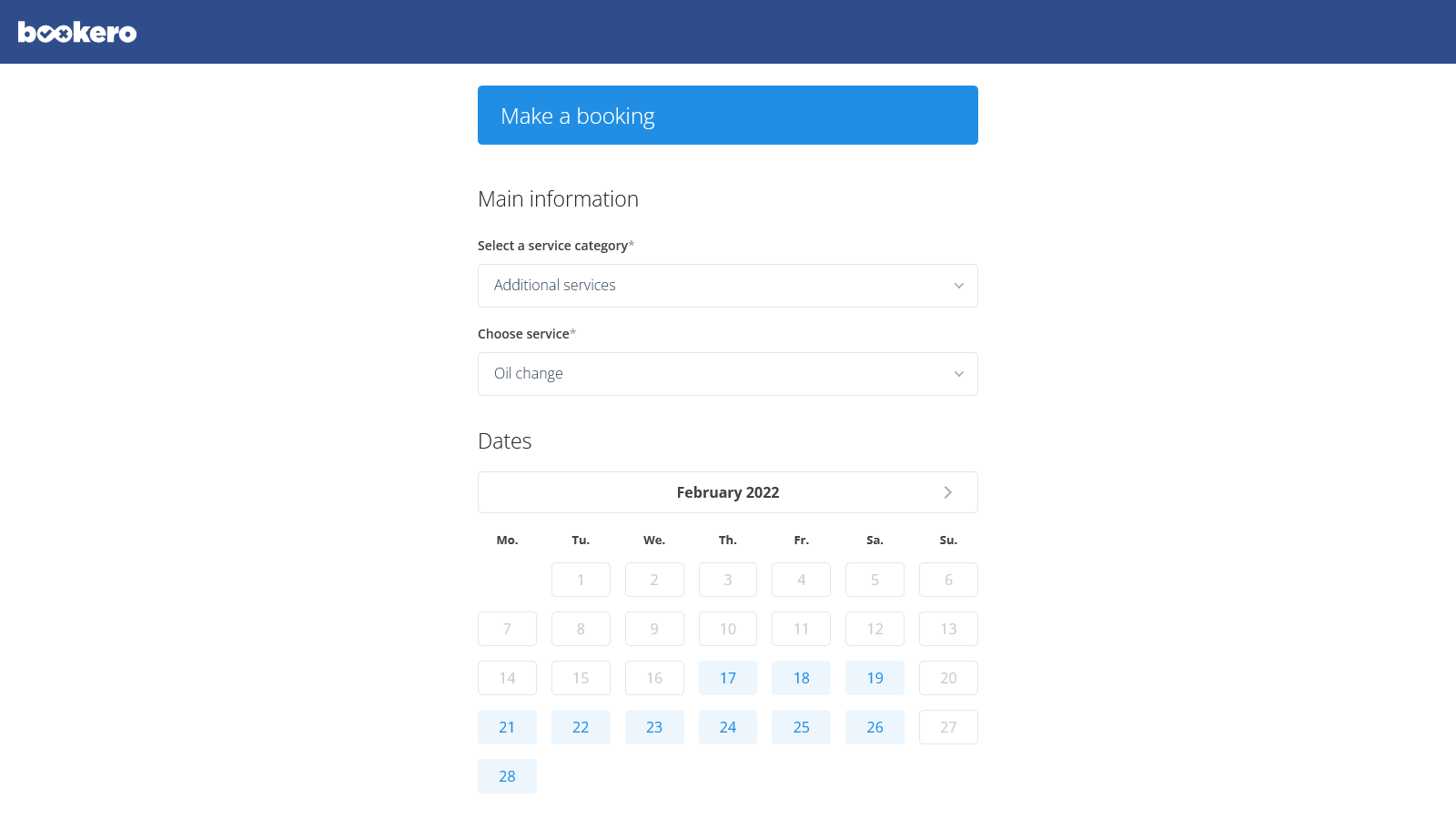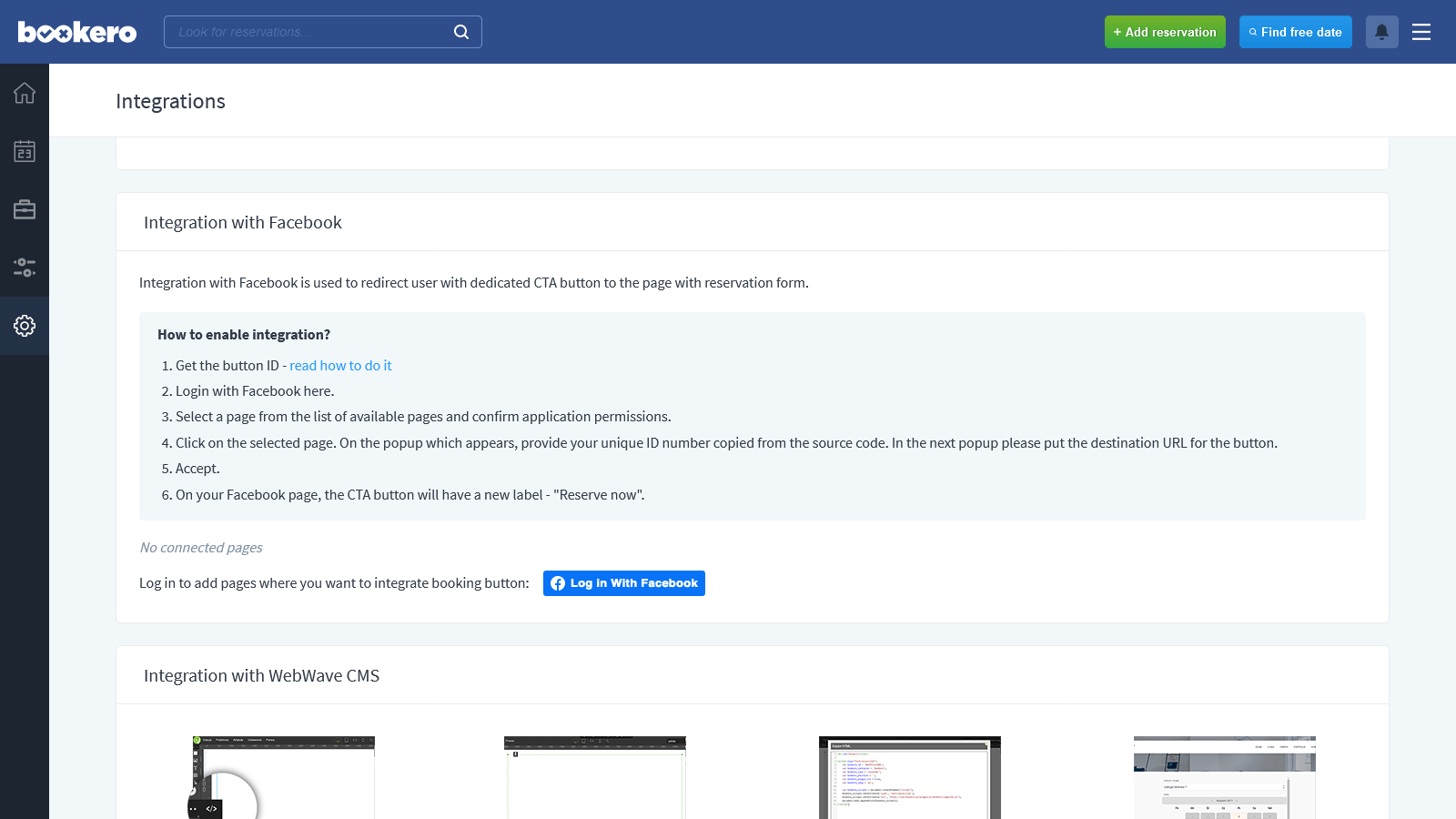Online booking system integration
Our system is exceptionally easy to integrate. Choose a solution suitable for you!
14-day free trial
Choose one of our five plugins
– Sticky, Inline, Weekly or Monthly box.
In order to adjust to the needs of your business, we have prepared five different plugins. Each of them allows an easy and intuitive integration process. Choose the one that best suits the specifics of your company’s operations!
You can integrate our system with your business Facebook page.
Add a configurable button on your business Facebook page, that will transfer clients directly to a booking form. It’s a perfect and easy way to increase your site’s conversion!
If your company doesn’t have a website yet, you can create one with us.
We offer help with creating a simple website that will allow your clients an easy access to booking your services. If your expectations regarding the site are more complex, we encourage you to cooperate with our partners – you will receive a 20% discount for their service.
Our system cooperates with Google and Outlook calendars.
You can decide for a one-way solution, where bookings placed with Bookero appear in your calendar, or a mutual option, with which bookings marked in a calendar appear in the system and those made within the system are also placed in your company’s calendar.
Always willing to help!
Our team is always ready to help you with system integration. Contact us and we will be happy to assist you in any problems you may have encountered!

Just plug in!
We offer five different kinds of plugins that will allow optimally convenient system integration.
-
Sticky Box
The added plugin displays an expandable booking form tab attached to the lower right screen corner. The tab with the form is visible on every subpage.
-
Inline Box
The plugin adds the form to the indicated place on the site. Just add a container with id attribute equalling bookero to the applicable place in the code of the site. Plugin script will display the booking form in the code.
-
Weekly Box
The plugin, like the Inline box, displays the form in the indicated place on the site. However, instead of the calendar date choice box, the clients will see the preview of available openings for an entire week.
-
Monthly Box
The plugin displays the preview of services availability for an entire month. When choosing a particular day, a list of available hours will appear. The content is displayed in an indicated place on the site with the help of the bookero container.
-
Integration with Facebook
We allow creating a simple booking site in bookero.pl domain. A configurable Facebook button “Book now” transfers a client directly to a booking form. The integration runs in three easy steps – their detailed description can be found in the “Integration” section after logging in to our panel.
Ready to expand
We have extensions to the most popular open source systems.